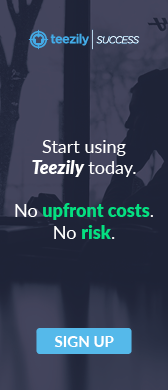Migrate to Facebook’s upgraded pixel
We have implemented Facebook's new Custom Audience pixel on Teezily, an all-in-one pixel with some advantages:
It is a 3 step process:
Learn more here:
https://developers.facebook.com/docs/ads-for-websites/conversion-pixel-code-migration
You can go now to 'My Account' / 'Marketing tools' and insert your code in the new ‘Facebook Custom Audience’ text box.
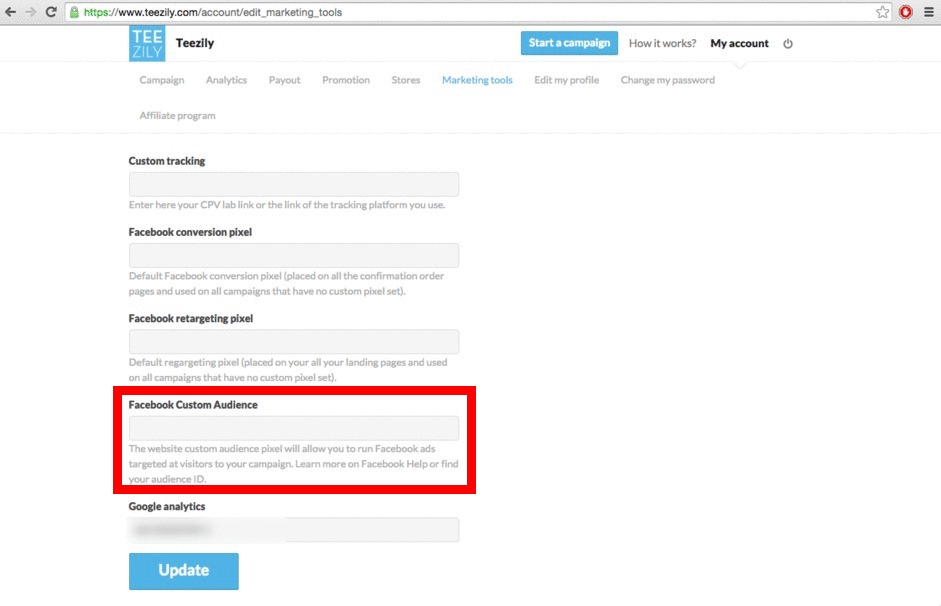
- Pixels are unified: There’s no need to use different pixels to track audiences and conversions. Things are more simple with this new single and more robust pixel.
- 3x faster loading: This improves your website SEO and reduces risks of errors
- Pixels can be shared: Very useful when not working alone.
- Multiple event tracking: New pixels allow tracking up to 9 different standard events, each of them with a set of parameters.
How to update to the latest version of Facebook's Conversion Tracking pixel
It is a 3 step process:
- Implement the new Audience pixel
- Adapt the new pixel to track conversions
- Remove the old Facebook pixel.
Learn more here:
https://developers.facebook.com/docs/ads-for-websites/conversion-pixel-code-migration
How to implement the new pixel on Teezily
You can go now to 'My Account' / 'Marketing tools' and insert your code in the new ‘Facebook Custom Audience’ text box.