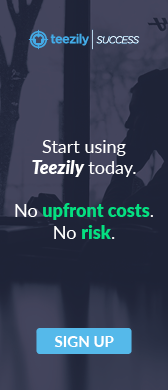Our new and improved dashboard is here!
Just take a minute to imagine that all the details relating to the money being earned while you sleep, eat, shower and run could be viewed in one click.
You can stop dreaming because thanks to the new Teezily Dashboard this is now possible!
At Teezily we are working night and day in order to update and improve our tools and applications on a daily basis, so that you can maximise your sales and know exactly what is happening with your campaigns 100% of the time.
Using the Campaigns tab in “My Account”, you can see an overview of all the details relating to your campaign including sales, profits, orders…
It’s really simple, but this blog explains how it works:
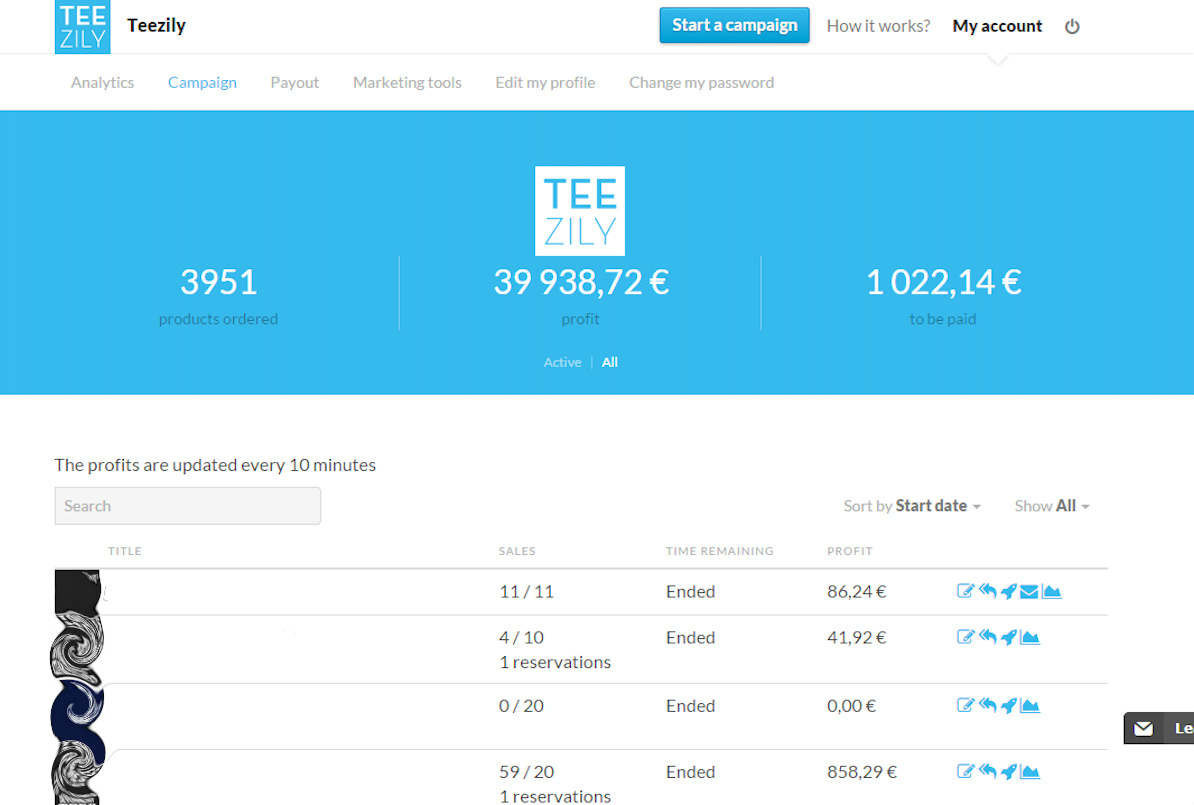
Overview Header: All the information relevant to your campaigns will be updated here every 10 minutes: number of orders, profits made, and lastly, profits from finished campaigns. What’s more, you can filter information by active, finished and deleted campaigns, or even see all the campaigns created before a certain date.

Search: Thanks to this new option, you can filter by keyword and find what you are looking for much more quickly.
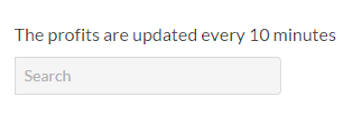
More options: From this same panel, you can also modify your campaign, create a similar one, contact your buyers or even directly analyze your campaigns in Google Analytics.

You can stop dreaming because thanks to the new Teezily Dashboard this is now possible!
At Teezily we are working night and day in order to update and improve our tools and applications on a daily basis, so that you can maximise your sales and know exactly what is happening with your campaigns 100% of the time.
Using the Campaigns tab in “My Account”, you can see an overview of all the details relating to your campaign including sales, profits, orders…
It’s really simple, but this blog explains how it works:
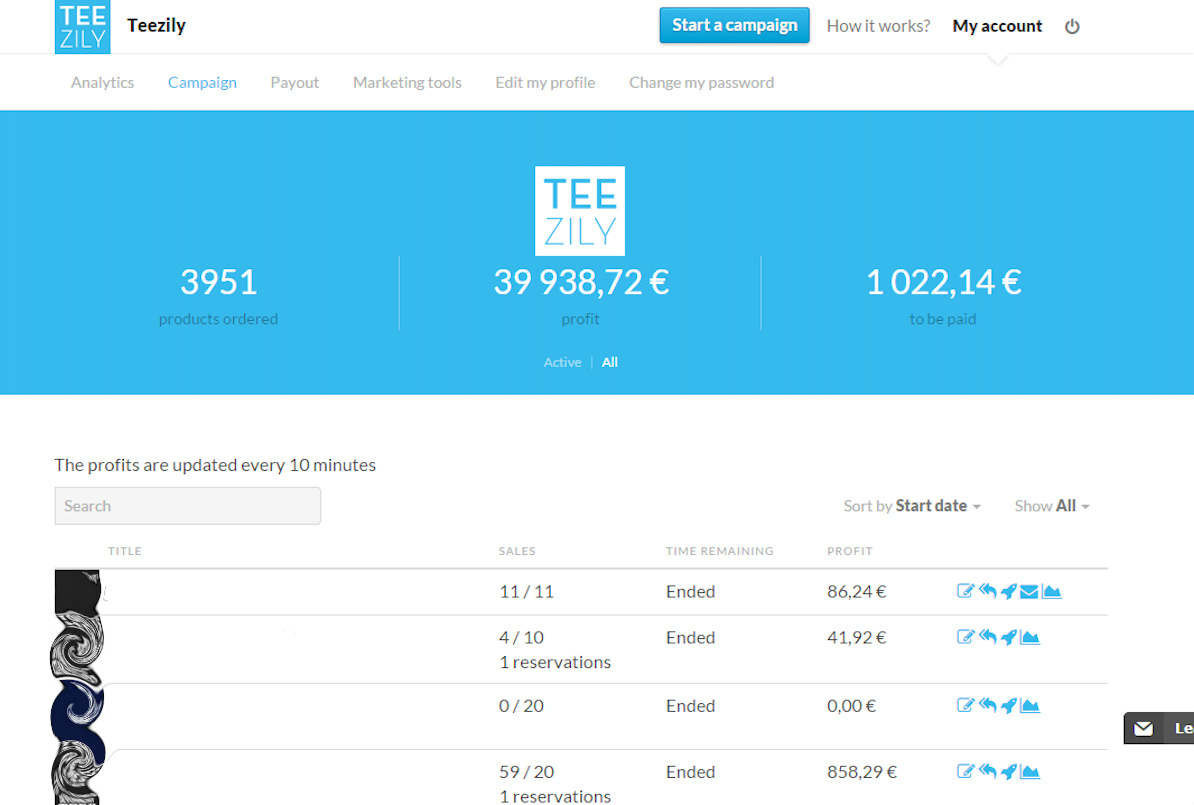
Overview Header: All the information relevant to your campaigns will be updated here every 10 minutes: number of orders, profits made, and lastly, profits from finished campaigns. What’s more, you can filter information by active, finished and deleted campaigns, or even see all the campaigns created before a certain date.

Search: Thanks to this new option, you can filter by keyword and find what you are looking for much more quickly.
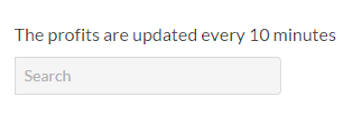
More options: From this same panel, you can also modify your campaign, create a similar one, contact your buyers or even directly analyze your campaigns in Google Analytics.