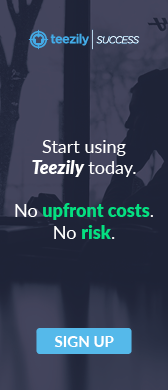How to improve your Teezily Shopify Store SEO traffic
Shopify has implemented so many features that will make it easier to improve the SEO of your e-store. With just a few clicks, you can now change page title tags, the homepage’s meta description and your image alt tags.
Title Tags:
The title tag is one of the most important elements of your store’s SEO. The title tag appears as the clickable link on the search engine results page:
The words used in the title are used by search engines to determine what a web page is about. Here are a few things you need to consider when writing your title tags:
- The closer the most important keywords are to the front of the title, the more helpful they will be for ranking.
- The first keyword spot in a title tag is the most important, so if your brand doesn't have any weight, it may be best to place it at the end. However, if people recognise your brand, having the brand name at the beginning can help with getting you more clicks.
- 70 characters is the maximum number most search engines will display on their search results page.
- Make sure that your title tag is actually readable! You don’t want it appearing as a just a bunch of search engine optimised keywords; your search results will just end up looking spammy.
Here are some good examples of title tags for products:
Meta Descriptions:
While meta descriptions won’t directly help move your online store up in the search results, they are an important factor that will affect whether people click on it in the search results. Which of the following would you be more likely to click?
When composing your descriptions, aim to create great ad copy that will draw the user into your site. To set your store’s meta description, click Preferences → General Settings. The content in the ‘Shop Description’ box will populate the meta description for your homepage. Note that Search engines will list up to 140 characters of your meta description below your title tag.
Alt Tags:
Alt tags are texts that describe a picture’s contents. Having descriptive alt tags can help your product images show up in Google’s Image Search. Also, alt tags are an important accessibility factor: they describe your products images to the visually impaired.
To set the alt tag for a product image, click the ALT link shown below a product photo, as shown on the right.
Don’t forget to join Teezily Plus on Facebook and our University for more updates on Teezily Plus