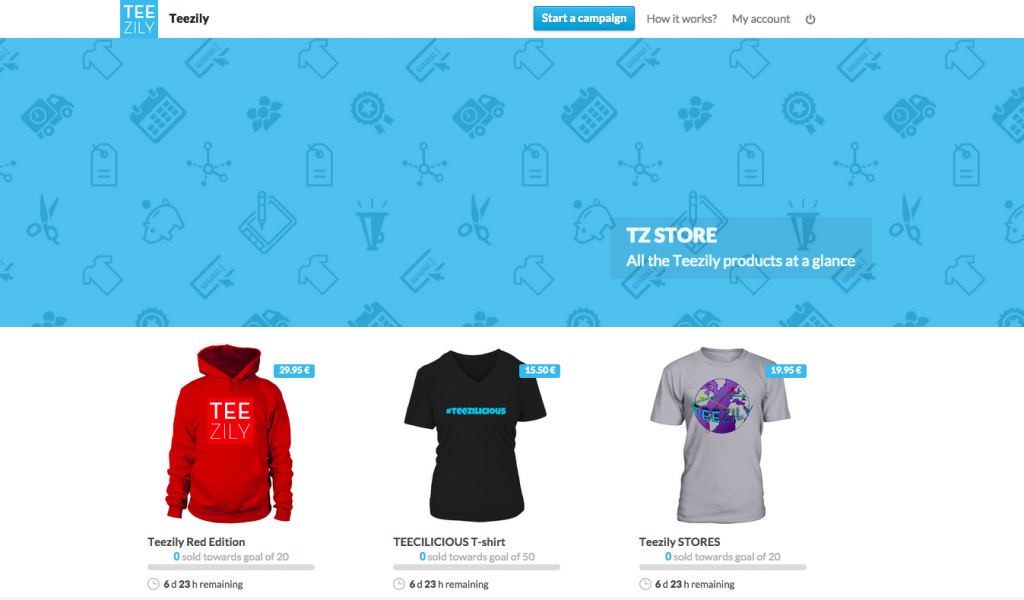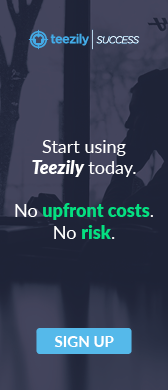All your campaigns in your Teezily Store!
They've been available in beta for some of our top sellers for a while now but we finally introduce them officially to all the zilers community. Teezily Stores are the marketplace where you can group and show the campaigns of your choosing in just one place!
Imagine that you have a niche you can impact easily. They will now have the opportunity to go into your store and browse among different designs related to their interests and their chances to buy are obviously multiplied. Easy, isn't it?
We are pretty convinced that they will have an important effect in your sales from the first moment!
How to create a Teezily Store:
1. Go to your account. You will see the new tab "Stores". Click to discover!
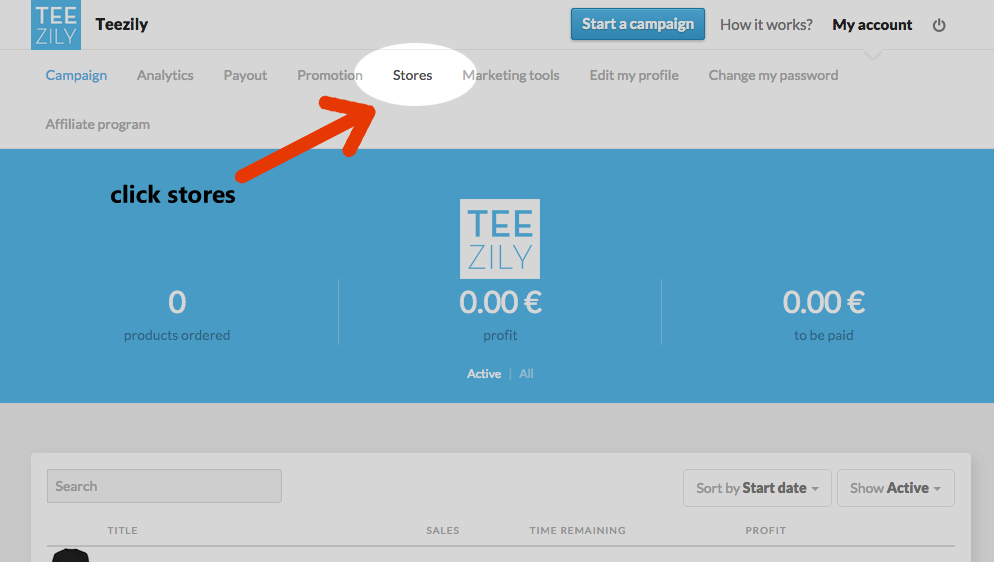
2. Click in "New Store" to create your first one.
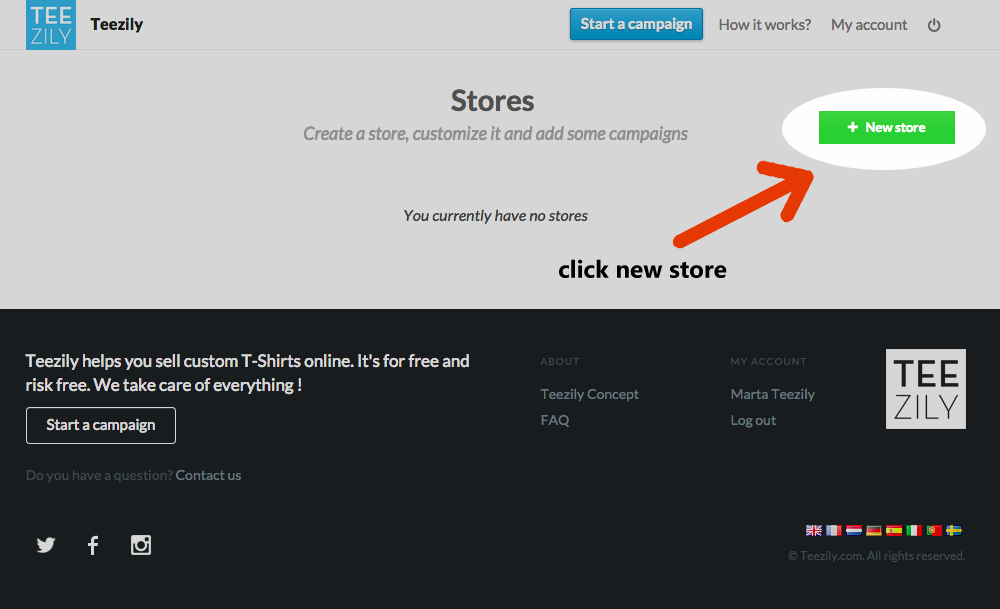
3. Add your Store name, the description and the URL you want to assign it.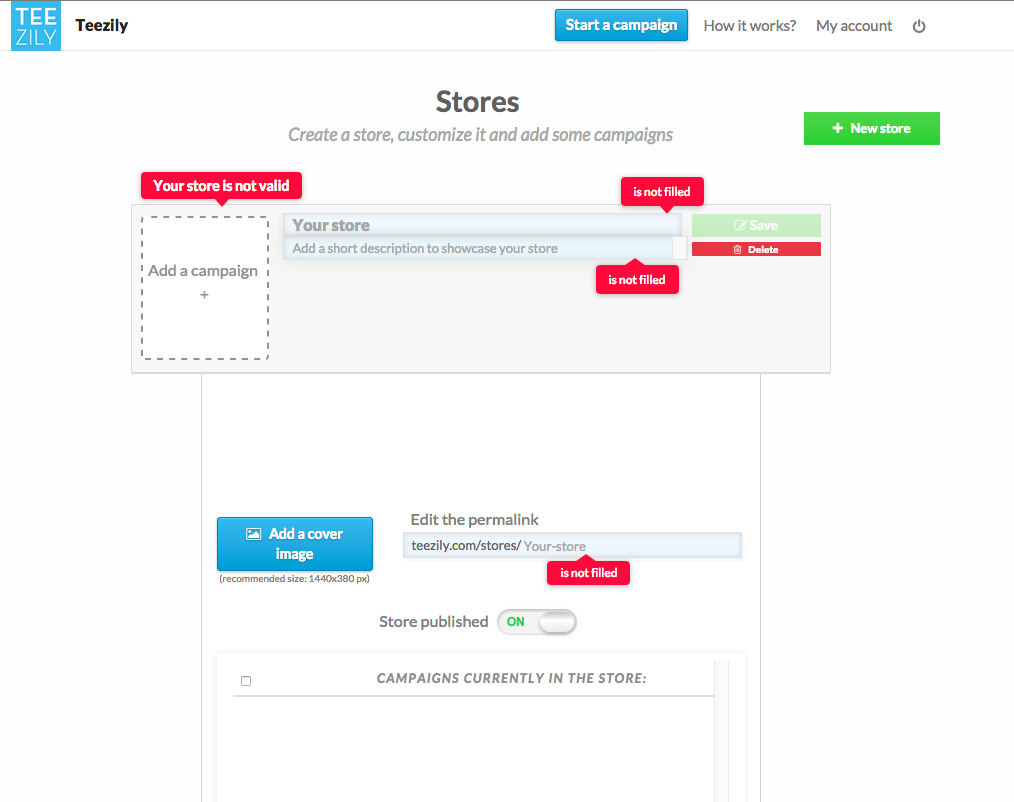
4. Now you are ready to add the campaigns you want to include. Click on "Add campaign" and then tick the ones you want to show. When you are done, click on "Close".
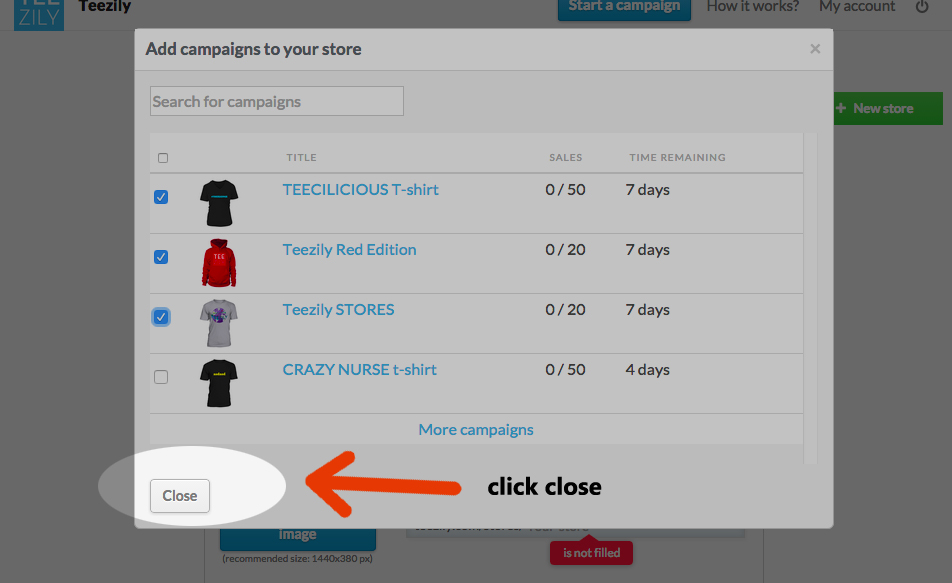
5. Now it is time to choose your cover image. Try something original and attractive! If you don't have one right now, don't worry, we will display this Teezily blue one by default.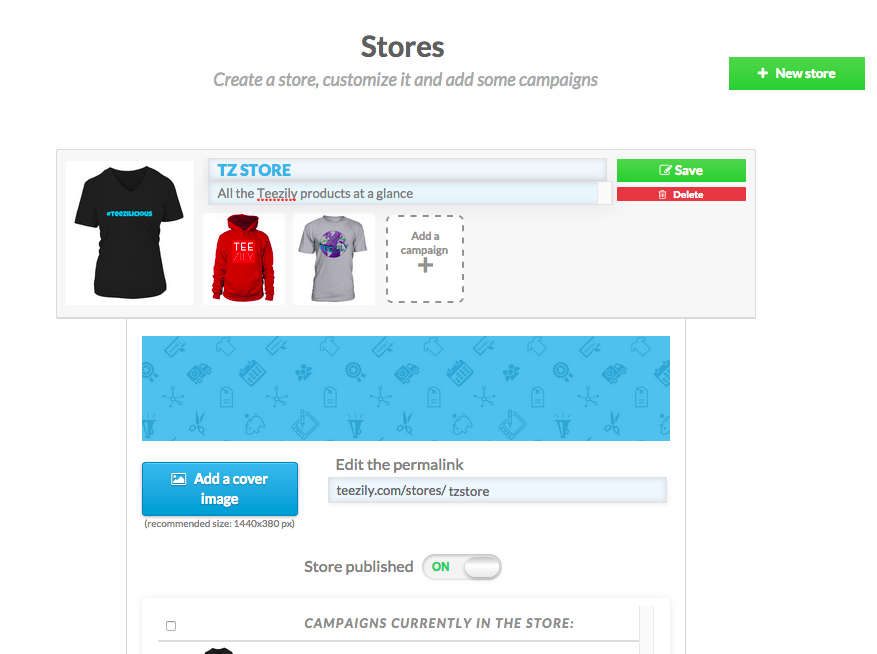
Your Store is ready! Isn't it teezilicious?
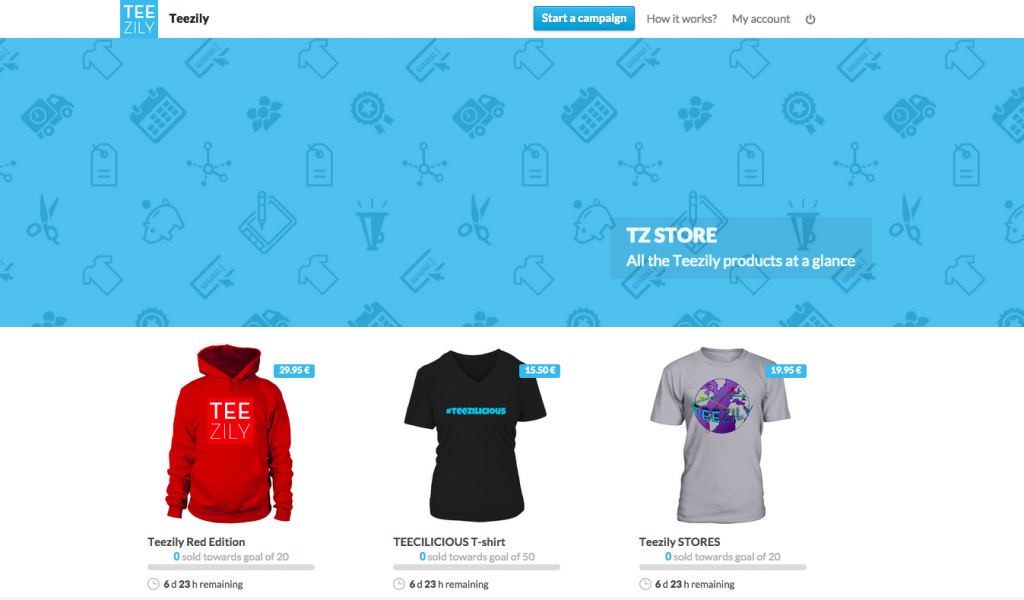
They've been available in beta for some of our top sellers for a while now but we finally introduce them officially to all the zilers community. Teezily Stores are the marketplace where you can group and show the campaigns of your choosing in just one place!
Imagine that you have a niche you can impact easily. They will now have the opportunity to go into your store and browse among different designs related to their interests and their chances to buy are obviously multiplied. Easy, isn't it?
We are pretty convinced that they will have an important effect in your sales from the first moment!
How to create a Teezily Store:
1. Go to your account. You will see the new tab "Stores". Click to discover!
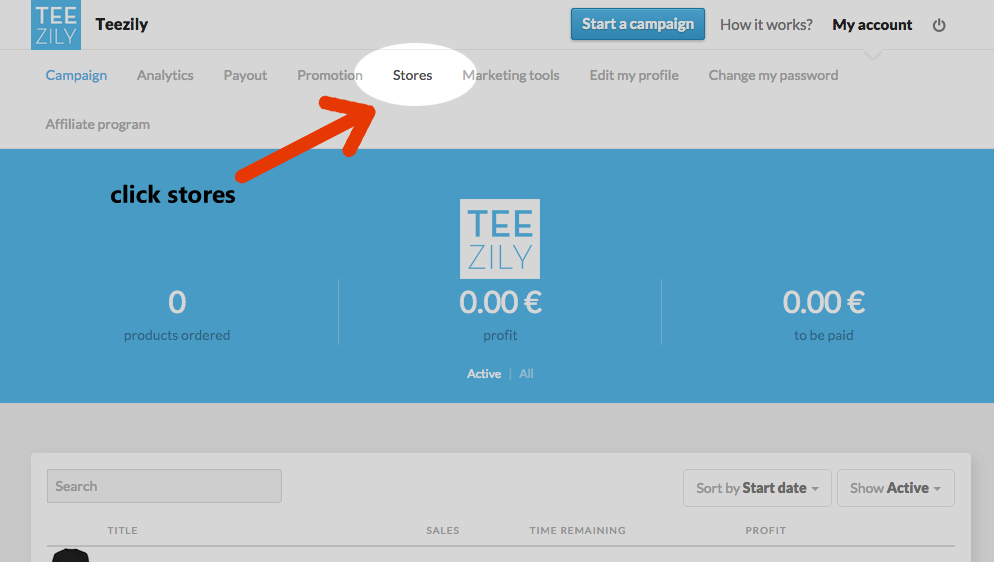
2. Click in "New Store" to create your first one.
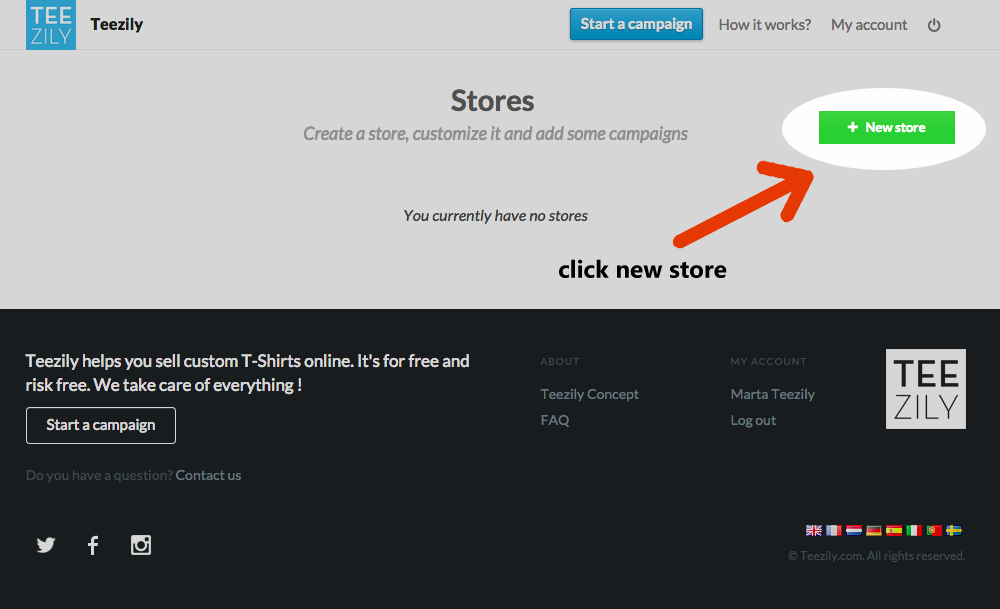
3. Add your Store name, the description and the URL you want to assign it.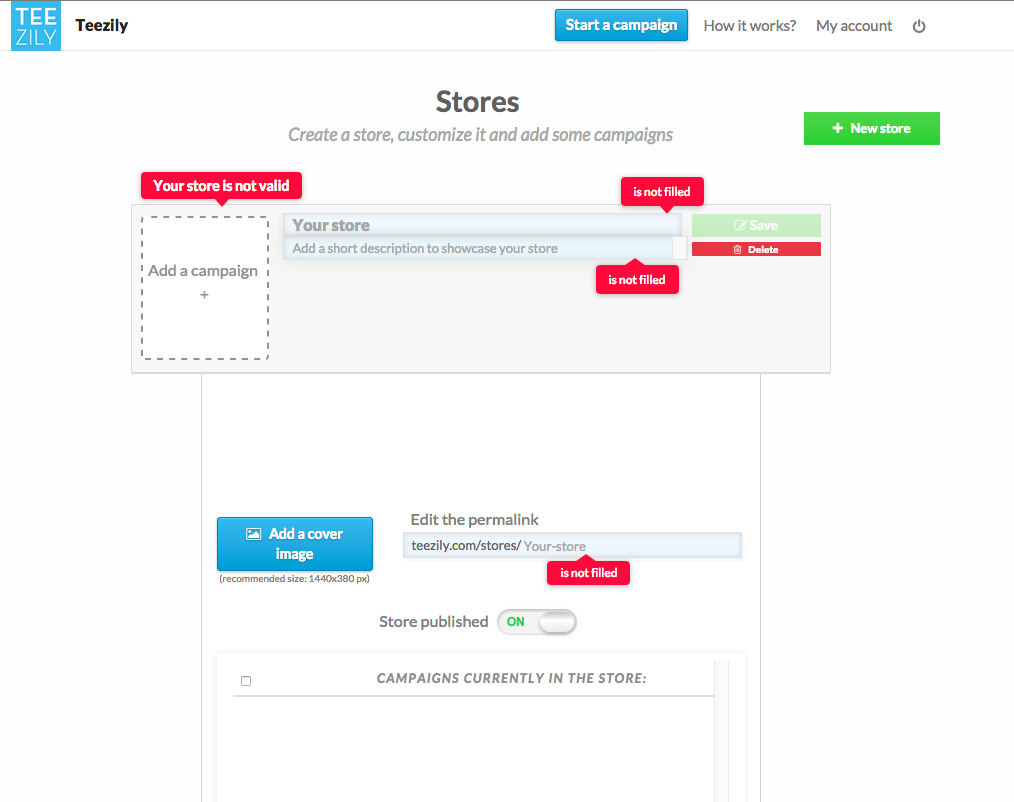
4. Now you are ready to add the campaigns you want to include. Click on "Add campaign" and then tick the ones you want to show. When you are done, click on "Close".
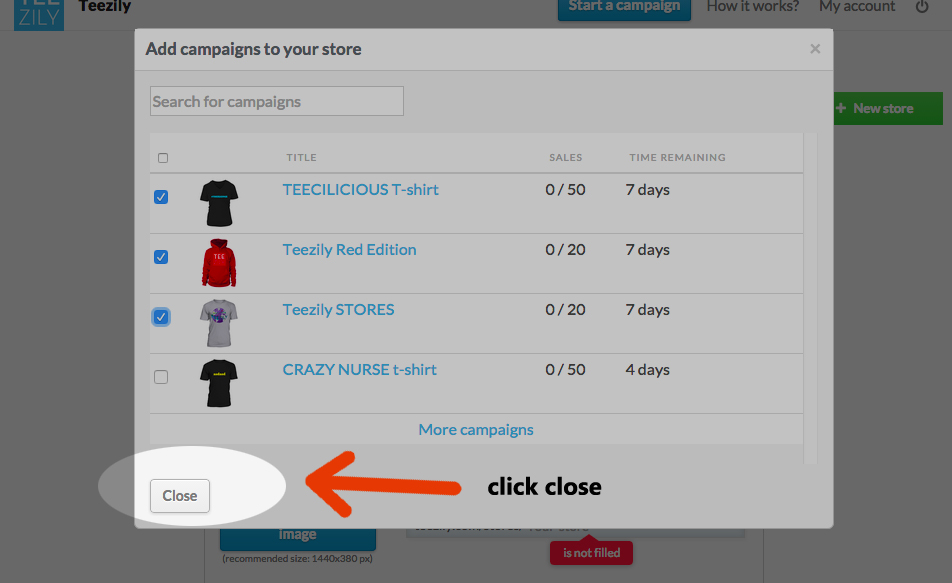
5. Now it is time to choose your cover image. Try something original and attractive! If you don't have one right now, don't worry, we will display this Teezily blue one by default.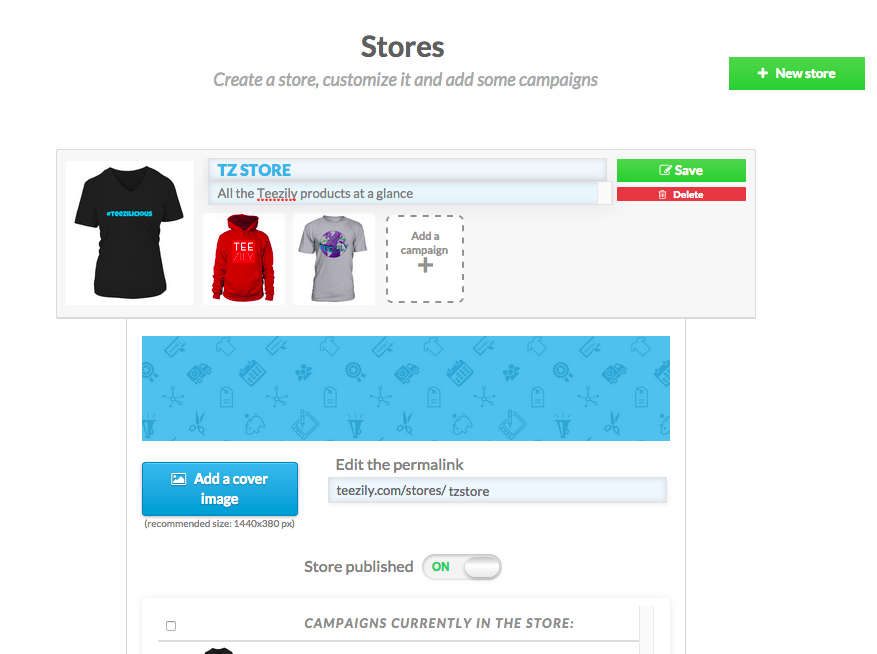
Your Store is ready! Isn't it teezilicious?
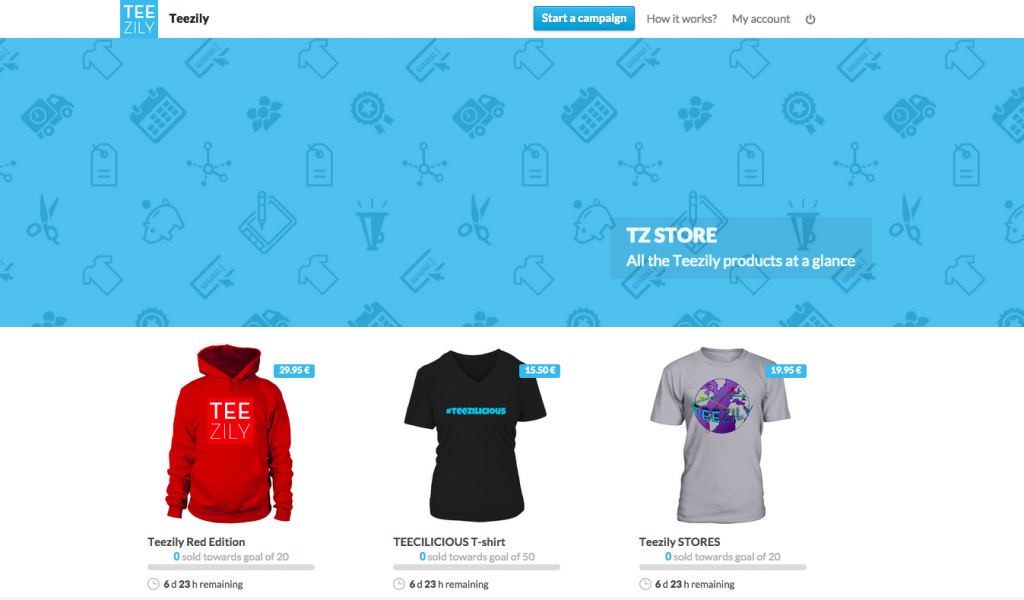
Imagine that you have a niche you can impact easily. They will now have the opportunity to go into your store and browse among different designs related to their interests and their chances to buy are obviously multiplied. Easy, isn't it?
We are pretty convinced that they will have an important effect in your sales from the first moment!
How to create a Teezily Store:
1. Go to your account. You will see the new tab "Stores". Click to discover!
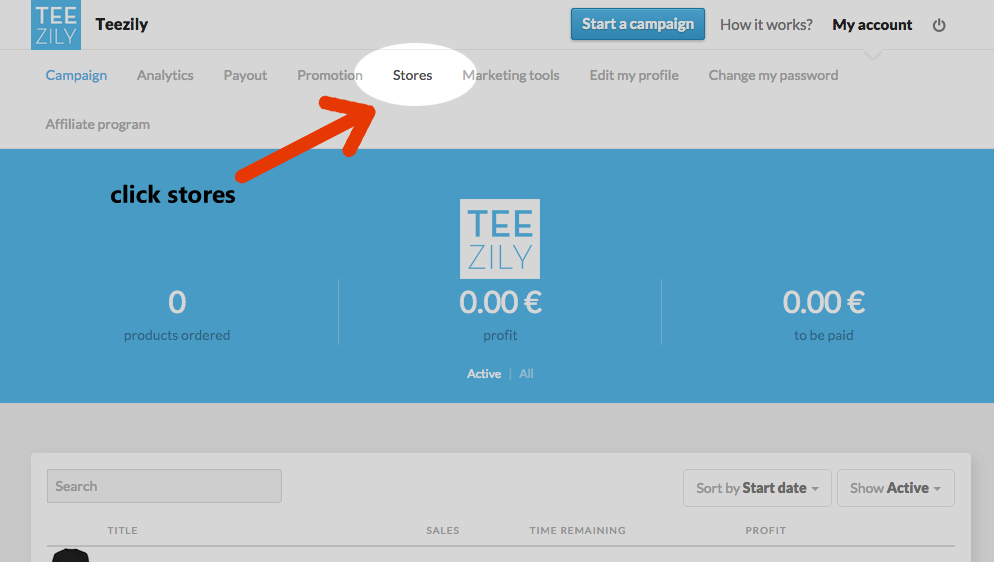
2. Click in "New Store" to create your first one.
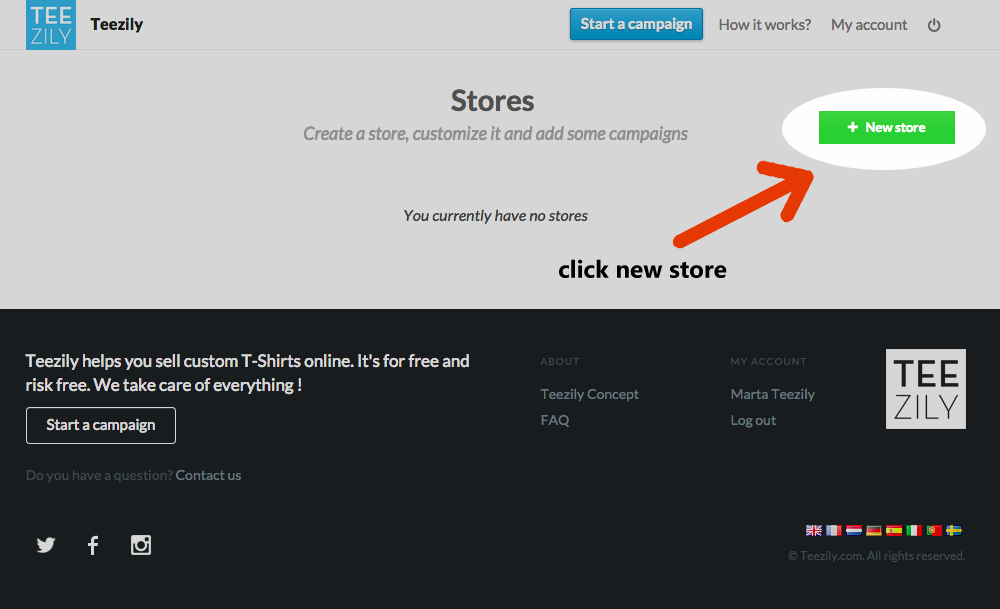
3. Add your Store name, the description and the URL you want to assign it.
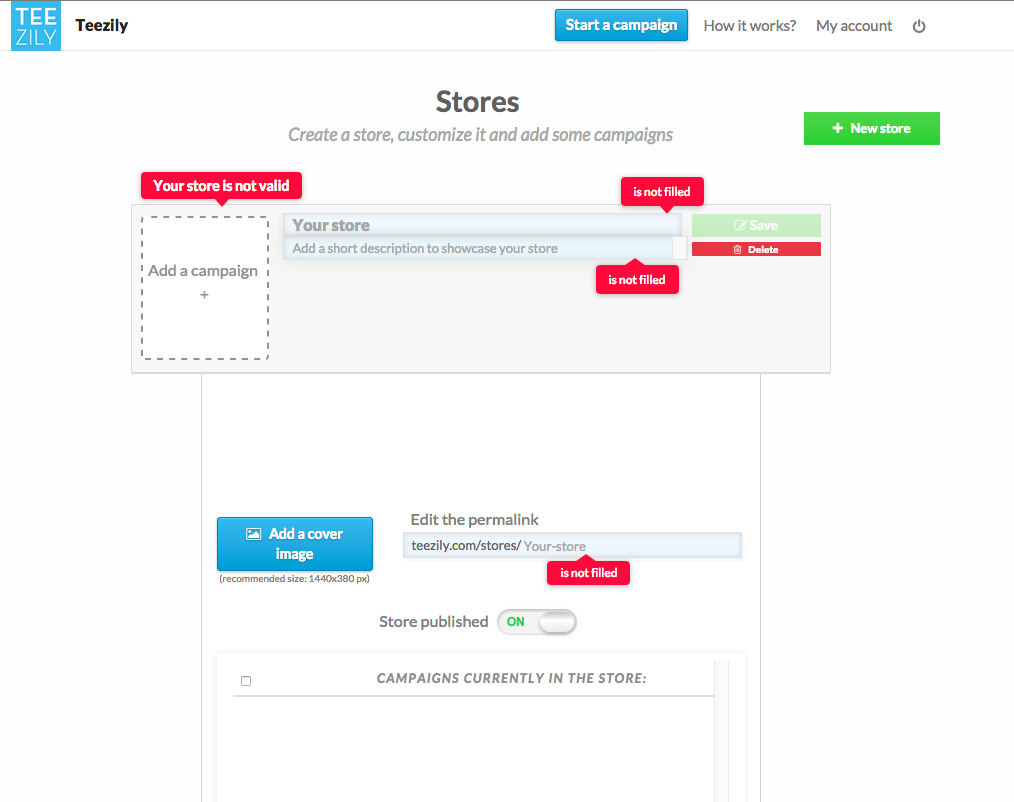
4. Now you are ready to add the campaigns you want to include. Click on "Add campaign" and then tick the ones you want to show. When you are done, click on "Close".
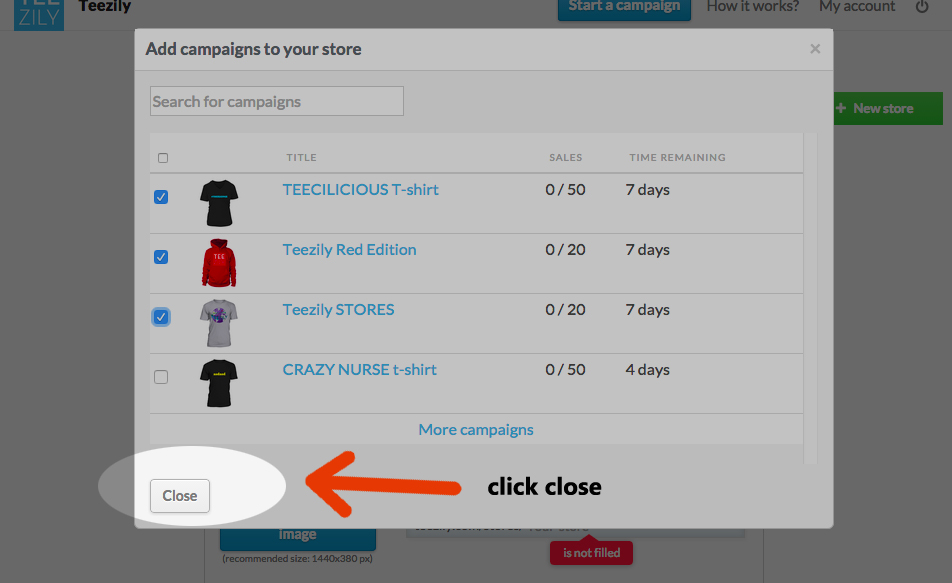
5. Now it is time to choose your cover image. Try something original and attractive! If you don't have one right now, don't worry, we will display this Teezily blue one by default.
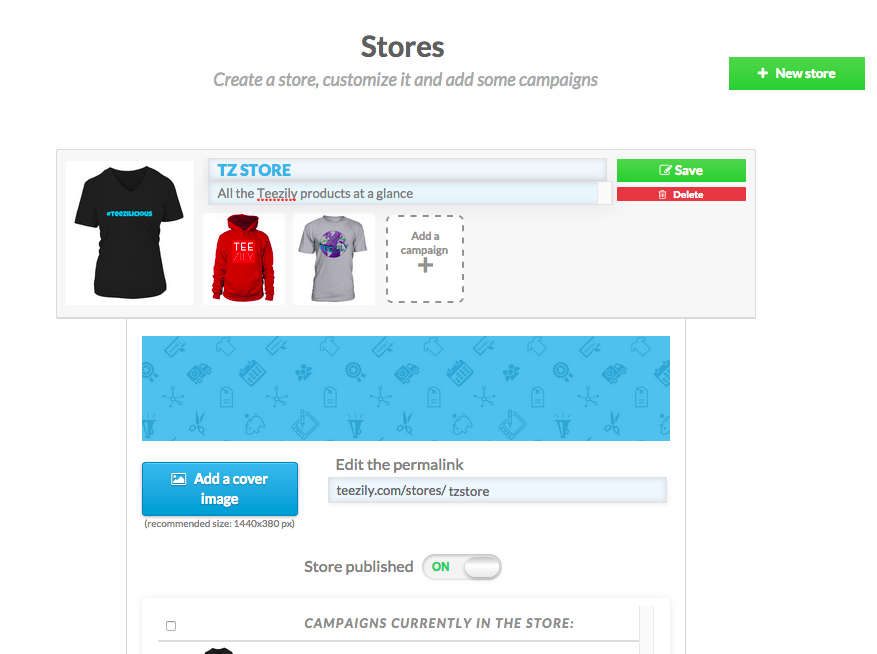
Your Store is ready! Isn't it teezilicious?
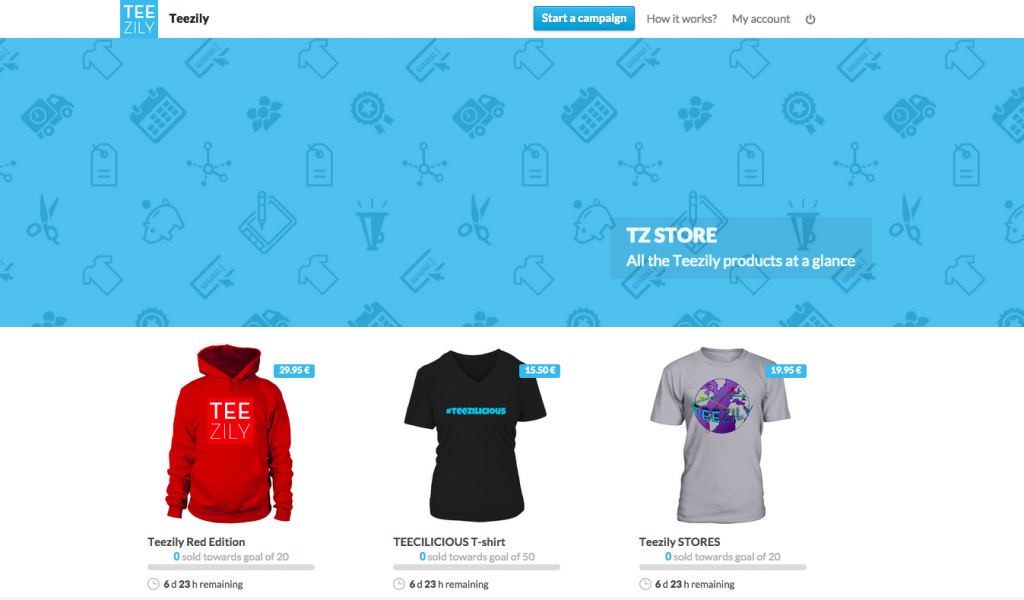
They've been available in beta for some of our top sellers for a while now but we finally introduce them officially to all the zilers community. Teezily Stores are the marketplace where you can group and show the campaigns of your choosing in just one place!
Imagine that you have a niche you can impact easily. They will now have the opportunity to go into your store and browse among different designs related to their interests and their chances to buy are obviously multiplied. Easy, isn't it?
We are pretty convinced that they will have an important effect in your sales from the first moment!
How to create a Teezily Store:
1. Go to your account. You will see the new tab "Stores". Click to discover!
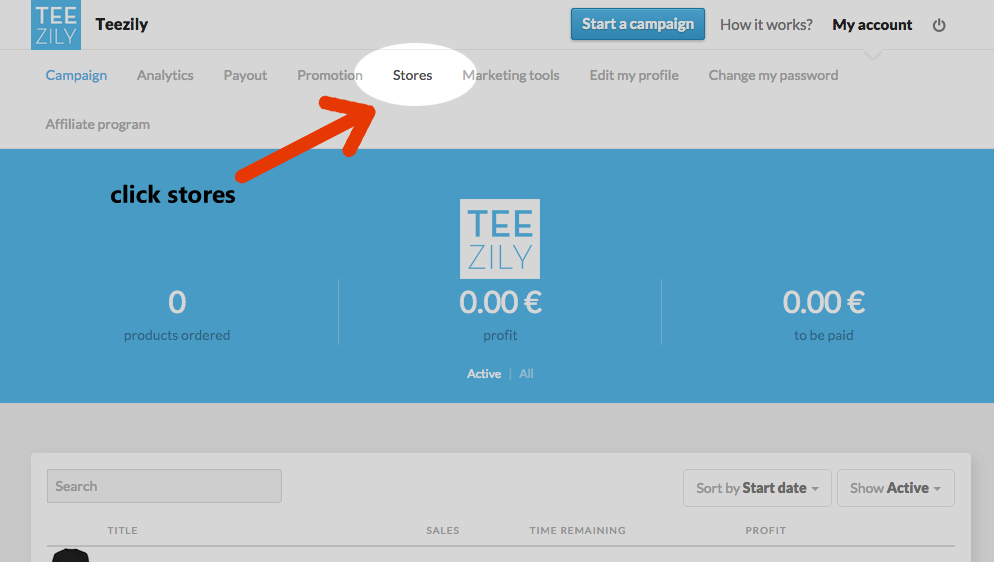
2. Click in "New Store" to create your first one.
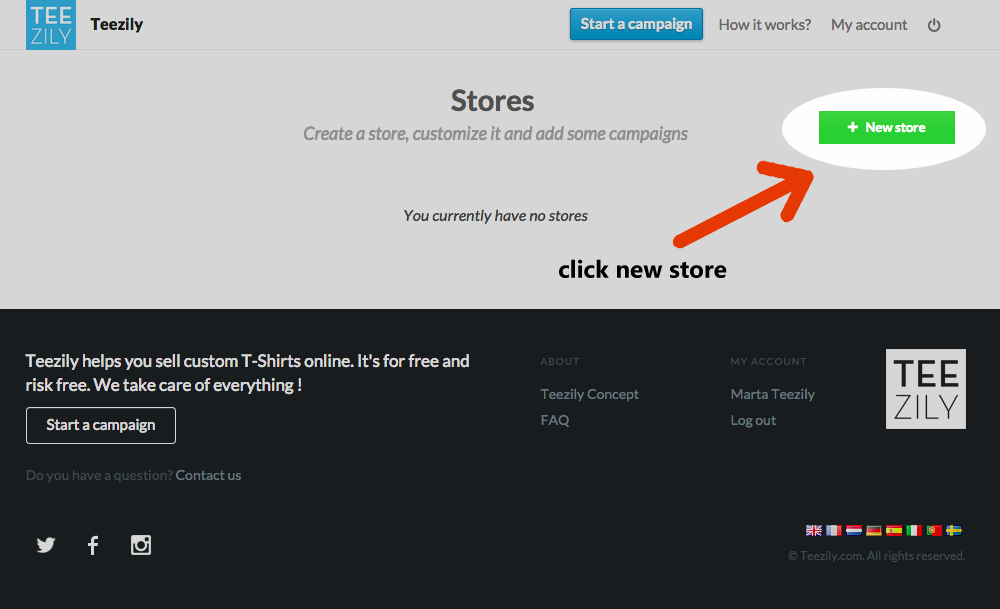
3. Add your Store name, the description and the URL you want to assign it.
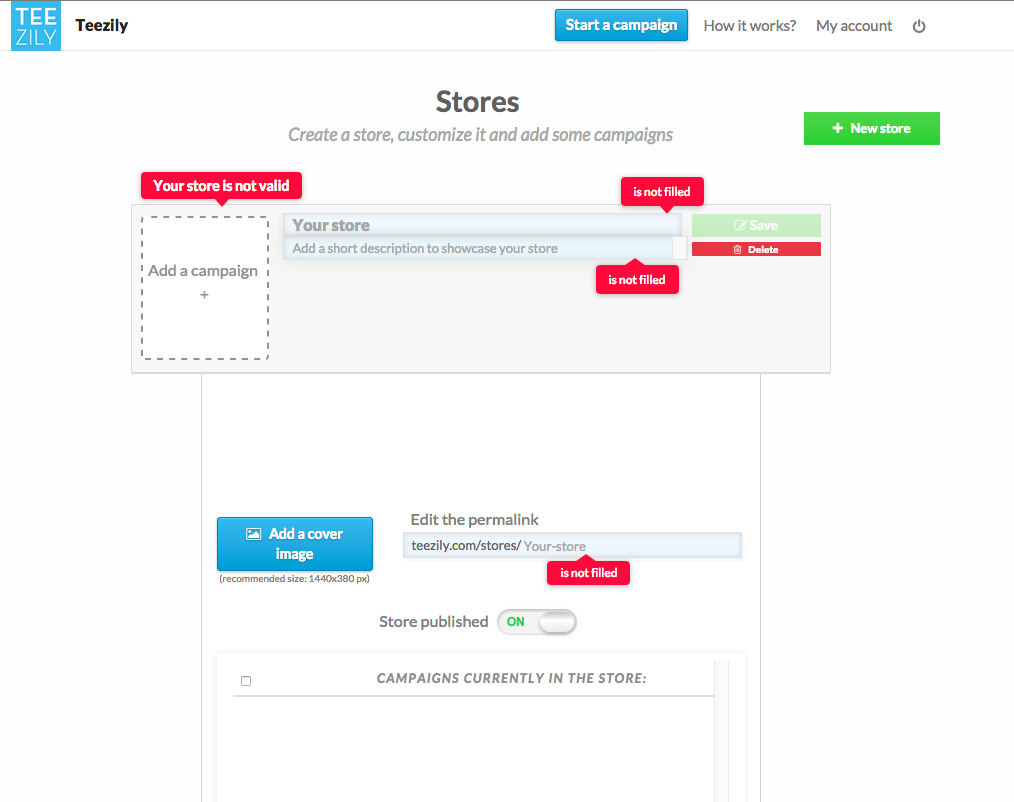
4. Now you are ready to add the campaigns you want to include. Click on "Add campaign" and then tick the ones you want to show. When you are done, click on "Close".
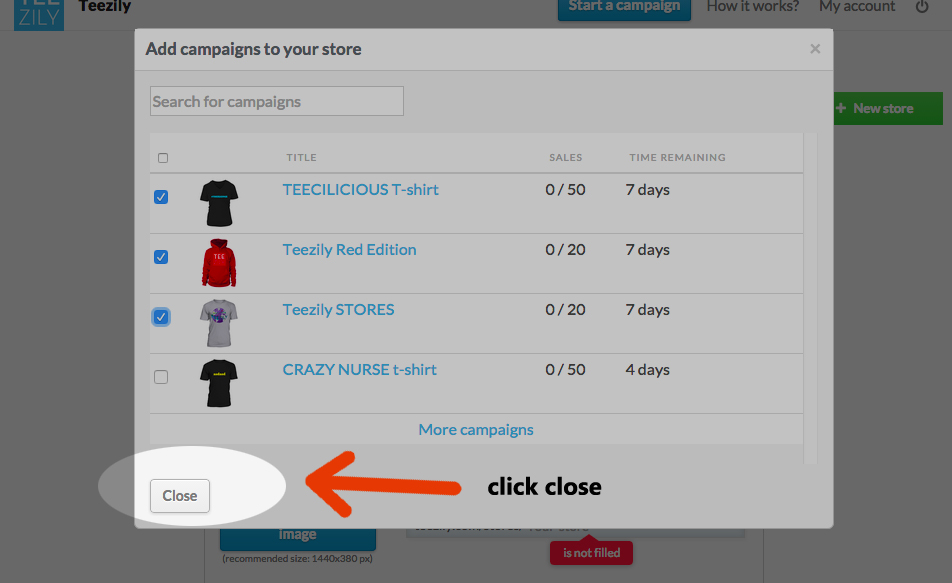
5. Now it is time to choose your cover image. Try something original and attractive! If you don't have one right now, don't worry, we will display this Teezily blue one by default.
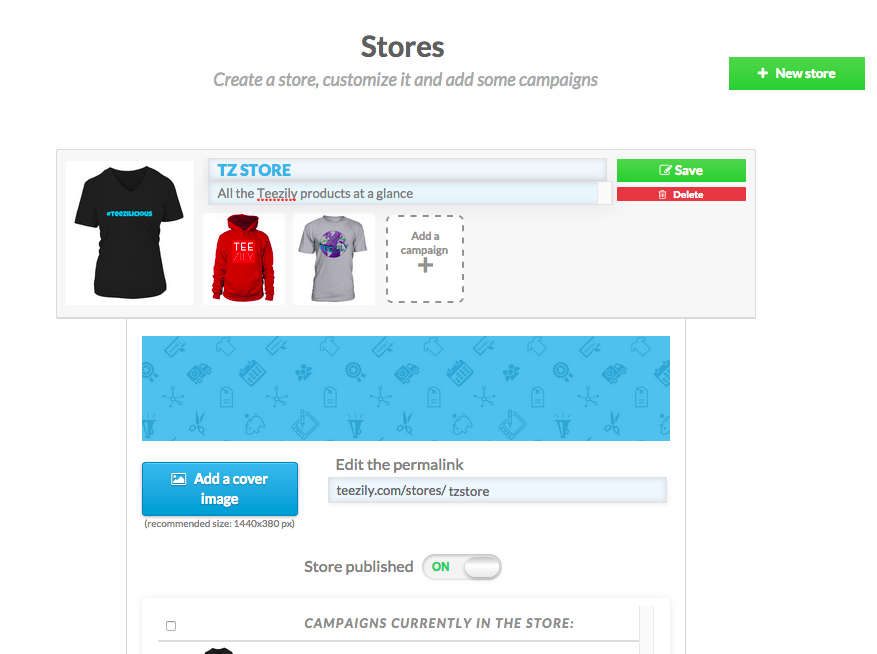
Your Store is ready! Isn't it teezilicious?