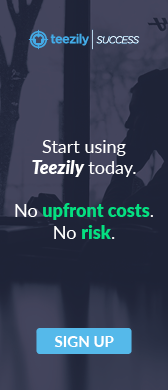How to set up your Shopify store
How to set up your Shopify store
Using E-commerce, individuals and organisations can expand their markets on an international level with minimal capital investment. That is why we never hesitate to provide our sellers with the latest and the best E-commerce tools.
Shopify is one of those E-commerce tools that can easily take your online business to the next level. Tons of online business owners are already benefiting from this tool, and that is why we have created an integration tool to enable you to connect your Shopify store directly to Teezily.
In other words, you stand to gain the following by integrating your Shopify store with Teezily:
Steps to follow to get started:
Step 1: Get the App
Connect to your Shopify account and navigate to your dashboard. On the dashboard go to “apps.” Navigate to the search bar, type in ‘’Teezily’’and select ‘’GET APP’’
All you need do is to install the app and you will be taken directly to Teezily website.
Step 2: Create your Teezily account (For those who are not already selling on Teezily)
This is super easy and only takes a couple of seconds!
Step 3: Install the app
Revist your Shopify account, under the Apps section, click on “Install the app”
SCREENSHOTS
Step 4: Connect to your store.
Log into your Teezily account, under settings >> App, click ‘’Connect’’ under the Shopify logo
...And this is where you will need to complete your billing info.
Step 5: Add your products
On your Shopify account, under the ‘’Products’’ tab choose to add your Teezily products. Keep in mind that you have to have different variants for your different products. Take for instance, a different variant for ‘’Dog Niche’’ and Different variant for ‘’Birthday Tees’’ respectively.
Step 6: Synchronise your products with Teezily
On your Teezily account, navigate to your dashboard, and go to ‘Store’’ > “Products”. There, you will see all the products in your Shopify store.
To enable Teezily fulfil these products on your behalf, select ‘’Choose a product’’ and type in all the necessary information for that particular product, including: the design, the shirt type, the size, the quantity, the client’s shipping address, etc.
Step 7: It’s done! Congratulations!
Your clients will receive their products on average in 5 working days.
Don’t forget to join Teezily Plus on Facebook and our University for more updates on Teezily Plus
Using E-commerce, individuals and organisations can expand their markets on an international level with minimal capital investment. That is why we never hesitate to provide our sellers with the latest and the best E-commerce tools.
Shopify is one of those E-commerce tools that can easily take your online business to the next level. Tons of online business owners are already benefiting from this tool, and that is why we have created an integration tool to enable you to connect your Shopify store directly to Teezily.
In other words, you stand to gain the following by integrating your Shopify store with Teezily:
- No up front costs
- Automatic fulfilment of your orders: it is done automatically and we can print from as little as one order.
- Customised branding: your orders will be customised in such a way that your clients will receive them thinking they were sent from you.
Steps to follow to get started:
Step 1: Get the App
Connect to your Shopify account and navigate to your dashboard. On the dashboard go to “apps.” Navigate to the search bar, type in ‘’Teezily’’and select ‘’GET APP’’
All you need do is to install the app and you will be taken directly to Teezily website.
Step 2: Create your Teezily account (For those who are not already selling on Teezily)
This is super easy and only takes a couple of seconds!
Step 3: Install the app
Revist your Shopify account, under the Apps section, click on “Install the app”
SCREENSHOTS
Step 4: Connect to your store.
Log into your Teezily account, under settings >> App, click ‘’Connect’’ under the Shopify logo
...And this is where you will need to complete your billing info.
Step 5: Add your products
On your Shopify account, under the ‘’Products’’ tab choose to add your Teezily products. Keep in mind that you have to have different variants for your different products. Take for instance, a different variant for ‘’Dog Niche’’ and Different variant for ‘’Birthday Tees’’ respectively.
Step 6: Synchronise your products with Teezily
On your Teezily account, navigate to your dashboard, and go to ‘Store’’ > “Products”. There, you will see all the products in your Shopify store.
To enable Teezily fulfil these products on your behalf, select ‘’Choose a product’’ and type in all the necessary information for that particular product, including: the design, the shirt type, the size, the quantity, the client’s shipping address, etc.
Step 7: It’s done! Congratulations!
Your clients will receive their products on average in 5 working days.
Don’t forget to join Teezily Plus on Facebook and our University for more updates on Teezily Plus