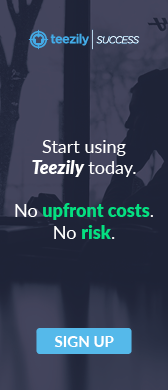How to start your first e-commerce store
E-commerce is the most popular business trend in our futuristic society, as most modern cities are equipped with Internet and to send payments anywhere in the world via an Internet connection is such a simple process. Along with these technologies hundreds of thousands of new digital web stores which sell both physical and digital products to one global marketplace have arisen.
Starting your own online shop may seem daunting, but getting it up and running doesn’t have to be so complicated. Here you will find the basic instructions that you’ll need to create a functional e-store.
Everything you need to know to get your online shop up and running:
This is the first thing that you should have. If you already have a website, feel free to skip to step 2. Your website serves as a platform that enables you to sell your products. The easier it is for people to find and use your website, the more sales you’ll have.
You don’t need to be a programmer to set up a website. There are plenty of services out there that can help you with this. Each service has different elements, and you can choose which one suits you the best. Here are some options:
A. Shopify
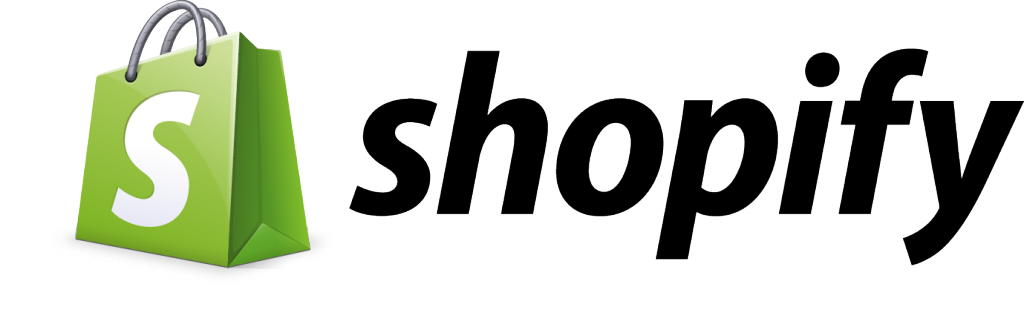
Shopify was specifically created to help people make online stores. They offer different templates and options for customisation, so you don’t necessarily need a designer or programmer to help set it up.
Zilers can now integrate their Shopify stores to Teezily, thanks to Teezily Plus. Ergo, we strongly recommend Shopify to all sellers selling on Teezily, as it’s designed to set up e-commerce sites. Shopify also includes live chat and contacts 24/7 for any and all support needs. Teezily also provides you with already made macros to enable answer your clients in different languages, thanks to our Translation department.
B. WooCommerce
WooCommerce is a free eCommerce plugin that allows you to sell anything, beautifully. Built to integrate seamlessly with WordPress, WooCommerce is currently finding its way to become the world’s favorite eCommerce solution that gives both store owners and developers complete control.
With endless flexibility and access to hundreds of free and premium WordPress extensions, WooCommerce now powers 30% of all online stores.
C. BigCommerce

The BigCommerce shop software could be compared to Shopify just with trimmed features. They offer a clean user interface which clears up a lot of confusion during the sign up process. It’s a breeze to add in new features, products, users, and take payments online in just a few minutes.
D. Square Space

This site lets you easily create all manners of a website (not just e-commerce stores). They show you a live update of what your site will look like, as you edit it and any changes that are made in real time. You can alter your website by re-writing the text, dragging the images to resize them, etc.
NOTE: If you want to use this platform for your online shop, then you have to be from the US or Canada.
A domain name is the address of your website. This is what people type into their browser to find you. For example, our domain name is https://www.teezily.com/ You can get your own special domain name by purchasing the licensing for it at different places. We suggest www.godaddy.com. First check to see if the name you want for your website is available. Then check if the price is something you’d be willing to pay (these won’t be free, you’ll most likely have to pay $10-$20 for your domain). Then you purchase the domain you want.
What it will look like if the domain name you’re looking for is available. (screenshot)
Many are already taken, so you will have to think outside the box to find the perfect domain name for the site that you are building. If you don’t want to pay for a domain, then you can use their automatically generated, free subdomains.
For your company choosing the right name is an important factor in your success. It should be simple enough for people to remember, but say enough to describe your business. Since news about your product travels by word of mouth, you’ll also want to avoid difficult spellings or misspelled words to make it easier to find. Finally, give your new name time to sink in. After a while, if it is the one, you will know it.
To be able to make money off of your e-commerce store, you need to be selling a product of some sort. What you sell is totally up to you. It can range from software to hand-made jewelry to a T-shirt collection. Whatever you see a need for in the market. But if you’re interested in having Teezily Plus fulfill and send the products, it has to be in one of these categories :
We are going to be adding more choices in the future, so stay tuned! If you already have a website that people follow, then you might want to offer a T-shirt for your followers that has your logo on it.
4. All about payments: pricing, profit, payment systems
Having a functional payment processor is essential to being able to sell anything on your site. This is the function that will allow you to receive your income. Most website building platforms (like Shopify, Square Space and Bigcartel) will support integrating payment processors into your site. However you will have to sign up to each payment processor separately (PayPal, Braintree for credit cards, and whichever other processor you would like to support in your e-store), before you can integrate them into your online store. These are third-party services, which function based on their own policy and will most likely ask for transaction fees. Here’s a list of third-party payment systems that you can consider using.
The most popular payment methods that you should consider offering are Paypal and Credit Cards

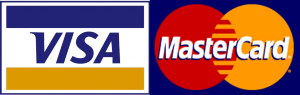
To be able to sell something online, people will want to see what it looks like. That means putting up a picture of the T-shirt you’re selling with the logo on it, what the poster will look like or how the product they will receive will resemble.
6. Getting people to buy!
Arguably the most important aspect of your e-commerce business. For your e-commerce website to be successful, you need people to buy your things. How you advertise your products is up to you.
A good place to start is by sharing on social media like Facebook. Simply upload a photo, link it to your new e-commerce website, and add the price. The price ribbon will automatically appear.
Would you like some advice? We’d be happy to help you out with any questions you might have. Get in touch with us on [email protected].
Don’t forget to join Teezily Plus on Facebook and our University for more updates on Teezily Plus
Starting your own online shop may seem daunting, but getting it up and running doesn’t have to be so complicated. Here you will find the basic instructions that you’ll need to create a functional e-store.
Everything you need to know to get your online shop up and running:
1. First you need a website
This is the first thing that you should have. If you already have a website, feel free to skip to step 2. Your website serves as a platform that enables you to sell your products. The easier it is for people to find and use your website, the more sales you’ll have.
You don’t need to be a programmer to set up a website. There are plenty of services out there that can help you with this. Each service has different elements, and you can choose which one suits you the best. Here are some options:
A. Shopify
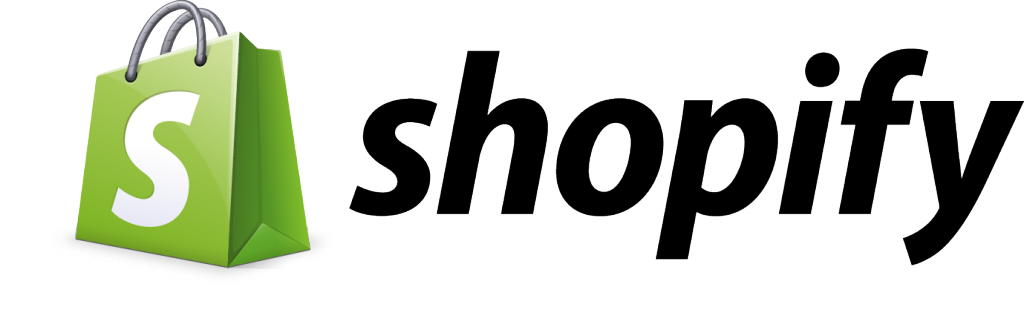
Shopify was specifically created to help people make online stores. They offer different templates and options for customisation, so you don’t necessarily need a designer or programmer to help set it up.
Zilers can now integrate their Shopify stores to Teezily, thanks to Teezily Plus. Ergo, we strongly recommend Shopify to all sellers selling on Teezily, as it’s designed to set up e-commerce sites. Shopify also includes live chat and contacts 24/7 for any and all support needs. Teezily also provides you with already made macros to enable answer your clients in different languages, thanks to our Translation department.
B. WooCommerce

WooCommerce is a free eCommerce plugin that allows you to sell anything, beautifully. Built to integrate seamlessly with WordPress, WooCommerce is currently finding its way to become the world’s favorite eCommerce solution that gives both store owners and developers complete control.
With endless flexibility and access to hundreds of free and premium WordPress extensions, WooCommerce now powers 30% of all online stores.
C. BigCommerce

The BigCommerce shop software could be compared to Shopify just with trimmed features. They offer a clean user interface which clears up a lot of confusion during the sign up process. It’s a breeze to add in new features, products, users, and take payments online in just a few minutes.
D. Square Space

This site lets you easily create all manners of a website (not just e-commerce stores). They show you a live update of what your site will look like, as you edit it and any changes that are made in real time. You can alter your website by re-writing the text, dragging the images to resize them, etc.
NOTE: If you want to use this platform for your online shop, then you have to be from the US or Canada.
2. Buy a domain name.
A domain name is the address of your website. This is what people type into their browser to find you. For example, our domain name is https://www.teezily.com/ You can get your own special domain name by purchasing the licensing for it at different places. We suggest www.godaddy.com. First check to see if the name you want for your website is available. Then check if the price is something you’d be willing to pay (these won’t be free, you’ll most likely have to pay $10-$20 for your domain). Then you purchase the domain you want.
What it will look like if the domain name you’re looking for is available. (screenshot)
Many are already taken, so you will have to think outside the box to find the perfect domain name for the site that you are building. If you don’t want to pay for a domain, then you can use their automatically generated, free subdomains.
For your company choosing the right name is an important factor in your success. It should be simple enough for people to remember, but say enough to describe your business. Since news about your product travels by word of mouth, you’ll also want to avoid difficult spellings or misspelled words to make it easier to find. Finally, give your new name time to sink in. After a while, if it is the one, you will know it.
3. Now you need products
To be able to make money off of your e-commerce store, you need to be selling a product of some sort. What you sell is totally up to you. It can range from software to hand-made jewelry to a T-shirt collection. Whatever you see a need for in the market. But if you’re interested in having Teezily Plus fulfill and send the products, it has to be in one of these categories :
- T-shirts
- Sweaters
- Hoodies
We are going to be adding more choices in the future, so stay tuned! If you already have a website that people follow, then you might want to offer a T-shirt for your followers that has your logo on it.
4. All about payments: pricing, profit, payment systems
Having a functional payment processor is essential to being able to sell anything on your site. This is the function that will allow you to receive your income. Most website building platforms (like Shopify, Square Space and Bigcartel) will support integrating payment processors into your site. However you will have to sign up to each payment processor separately (PayPal, Braintree for credit cards, and whichever other processor you would like to support in your e-store), before you can integrate them into your online store. These are third-party services, which function based on their own policy and will most likely ask for transaction fees. Here’s a list of third-party payment systems that you can consider using.
The most popular payment methods that you should consider offering are Paypal and Credit Cards

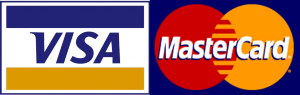
5. Display your products on your site
To be able to sell something online, people will want to see what it looks like. That means putting up a picture of the T-shirt you’re selling with the logo on it, what the poster will look like or how the product they will receive will resemble.
6. Getting people to buy!
Arguably the most important aspect of your e-commerce business. For your e-commerce website to be successful, you need people to buy your things. How you advertise your products is up to you.
A good place to start is by sharing on social media like Facebook. Simply upload a photo, link it to your new e-commerce website, and add the price. The price ribbon will automatically appear.
Would you like some advice? We’d be happy to help you out with any questions you might have. Get in touch with us on [email protected].
Don’t forget to join Teezily Plus on Facebook and our University for more updates on Teezily Plus